What is this mode?
You can have a conversation with Tachikoma and ask Tachikoma to check weather, your schedule, etc. in this mode.
Tachikoma can understand English but cannot speak English.
All answers from Tachikoma will be Japanese.
Conversation
When you say “Hello”, “How are you?”, “Be quiet.”, “What’s the news today?”, etc. to Tachikoma, Tachikoma will reply to you.
Internet search
When you ask question, such as “Who is …”, “What is…” or “Where is …”, Tachikoma will look it on the internet and send the result to the app.
You can see the result in INFORMATION mode.
Tachikoma says “*** ha-wa-ka-ra-na-i-na-a” (I don’t know about ***) when nothing is found.
Weather search
When you ask question about weather, such as “How is the weather in (place)”, “How is the weather on (date)” or “How is the weather?”, Tachikoma will reply to you.
Schedule
When you ask a question about your schedule, Tachikoma will check your Google Calendar and tell you your schedule.
Account setup is required to use this function. Please follow steps below to setup your account.
- Tap the upper left button in the app.
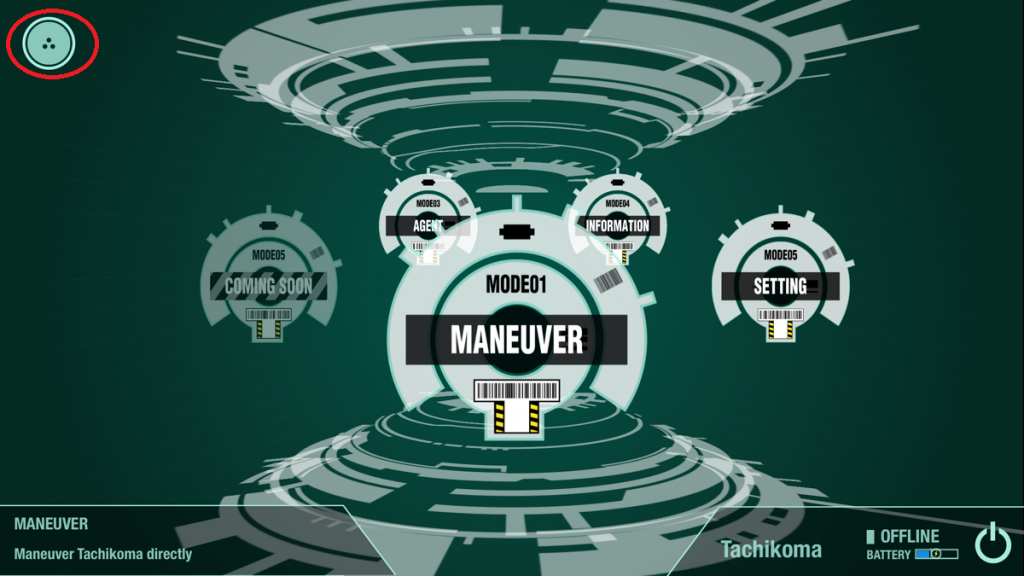
- Tap [USER SETTING].
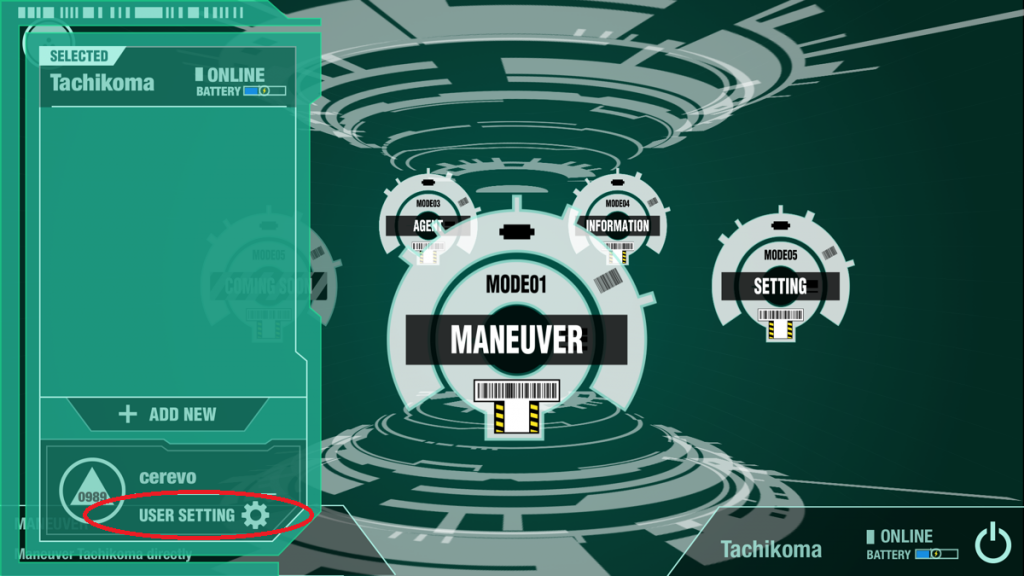
- Tap “SETUP” on the “Google Calendar Account” row and the Google Account settings page will open.

- Follow the instructions on Google’s page.
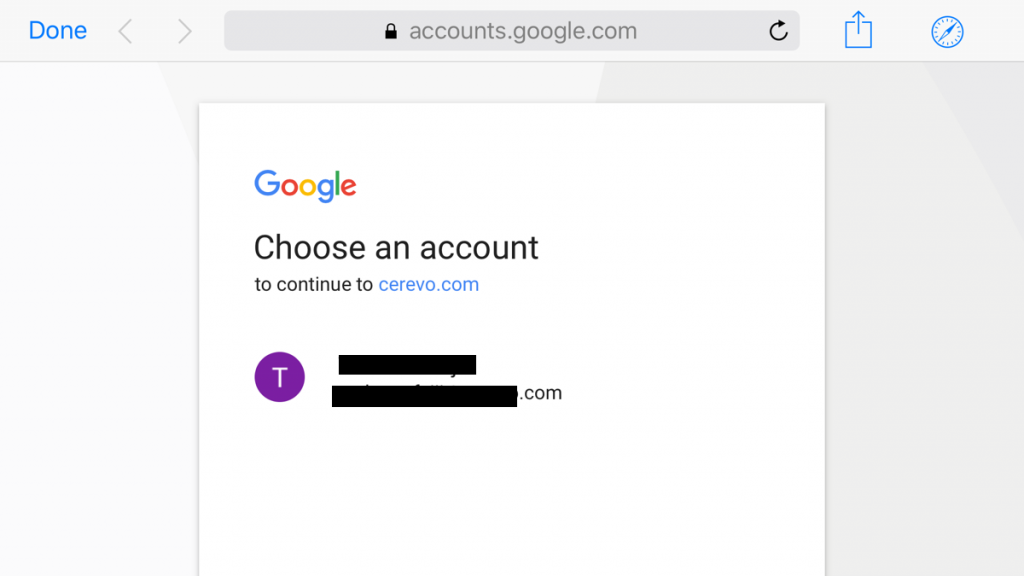
- “RESULT: SUCCESS” will be displayed when you complete the account settup. Tap [BACK TO APP] to finish.
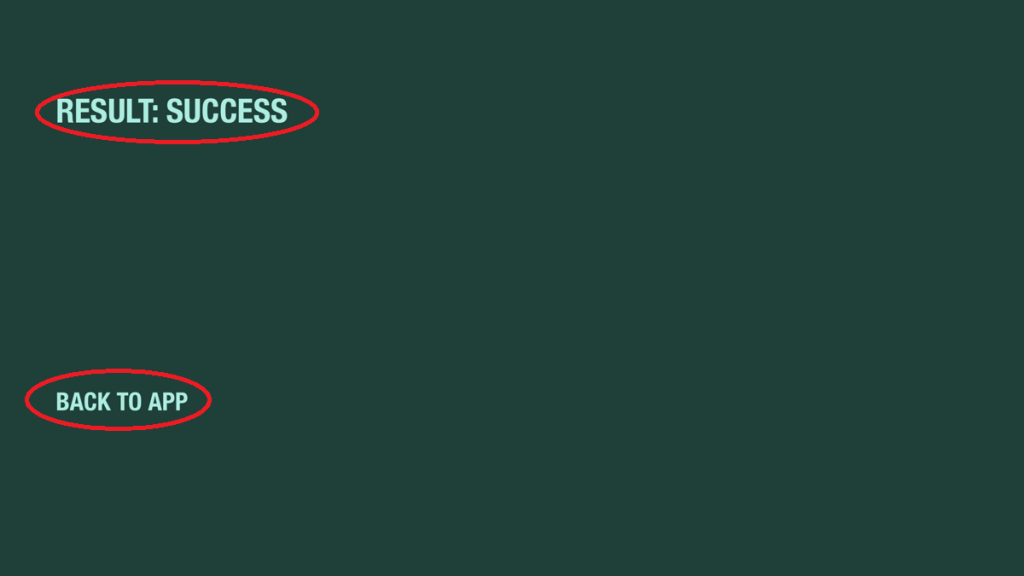
Taking a photo
When you ask Tachikoma to take a photo, Tachikoma will take a photo and send it to the app.
You can see the photo in INFORMATION mode.
Recording a message
When you tell Tachikoma that you would like to leave a message, Tachikoma will start recording your voice and send the voice data to the app.
You can see the voice data in INFORMATION mode.