Overview
Tachikoma will automatically change to standby mode or power-off when you are not using it.
See the description below for details.
Standby mode
- Tachikoma automatically changes to standby mode when there is no input or operation for 2 minutes.
- When Tachikoma is in standby mode, Tachikoma will ignore any words except for “Tachikoma!”.
- The Pod LED will light up even when Tachikoma is in standby mode.
- To release standby mode, perform one of actions below.
- Say “Tachikoma!”
- Press the main button
- Launch the app and connect with Tachikoma.
Power off
- Tachikoma turn off when it meets one of the conditions below.
- Standby mode continues for 30 minutes.
- Press and hold the main button for 3 seconds or more.
- Execute “POWER OFF” in the app.
- Tachikoma make no response and Pod LED will turn off when it is powered off.
- Press the main button for 3 seconds or more to turn on.
How to store
- Please put on a flat surface when you do not use Tachikoma.
- If the legs of the unit are in a spread open position during use, lift the unit and confirm legs return to the correct posture.
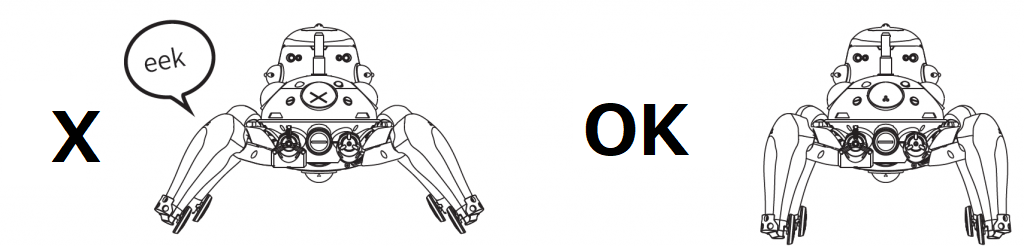
- When you do not use Tachikoma for a long time and to prevent dust from accumulating on the device, Cerevo recommends you store Tachikoma inside the product box.