You can register and use two or more Tachikomas by following the steps below.
Caution
- You cannot control multiple Tachikomas at the same time. You will need to select an individual Tachikoma to interact with it.
How to register
- Launch the app and connect to your Tachikoma.
- Tap the icon in the upper left corner.
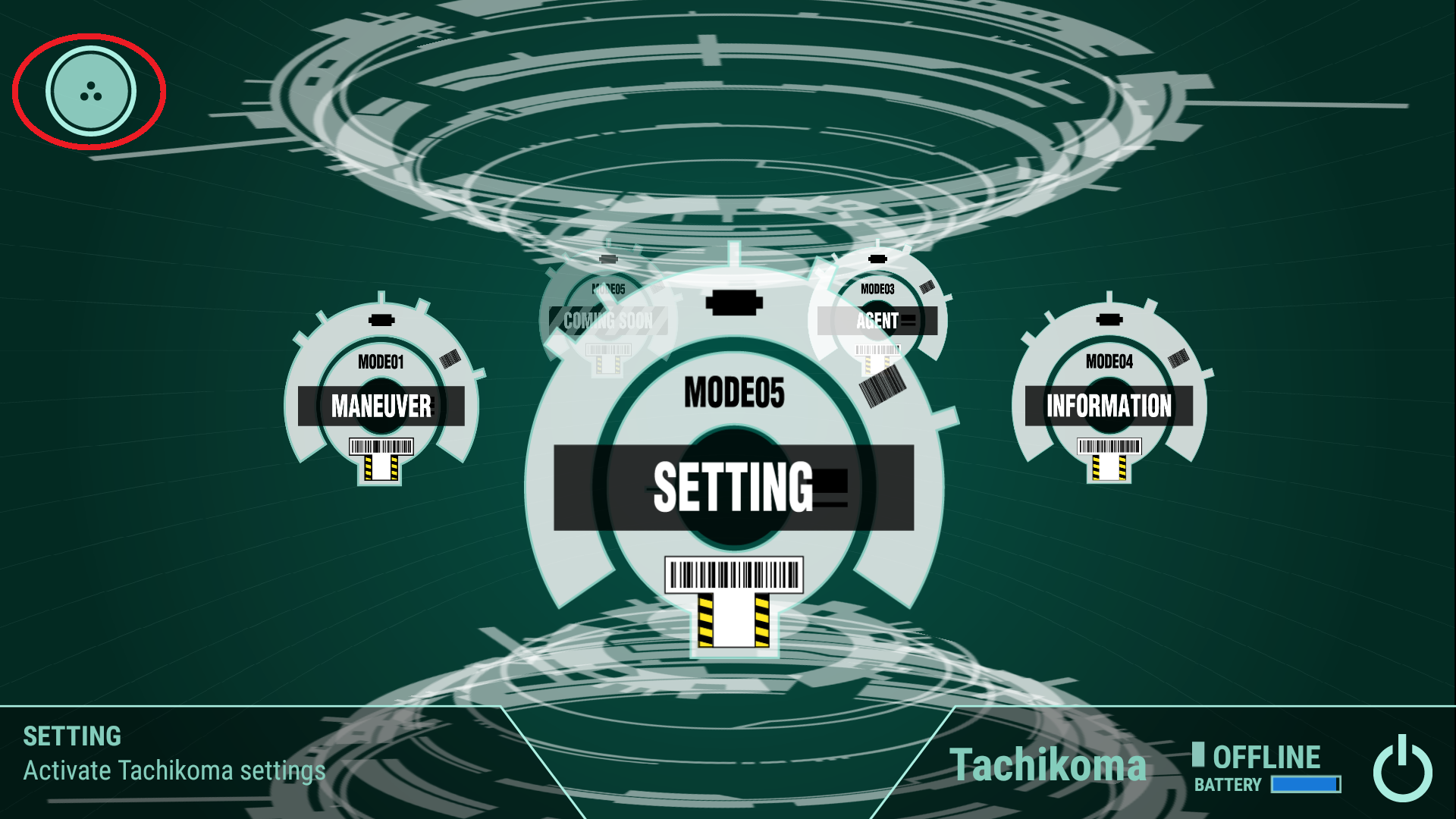
- Tap [Add NEW].

- Tap the input form and enter the name for your Tachikoma, then tap [OK].
The default name is “Tachikoma”.
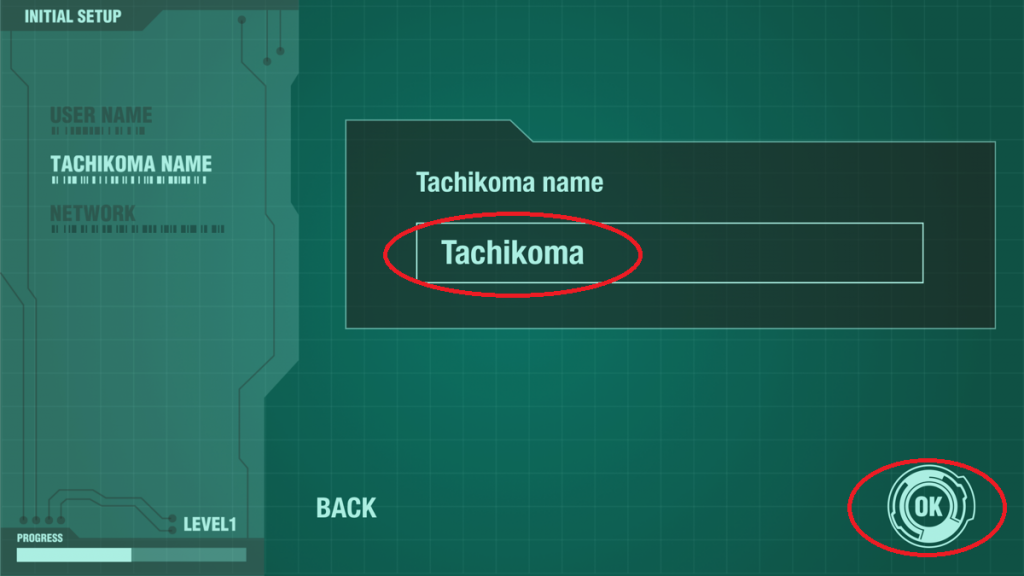
- The SSID which your smartphone is connected to will be displayed by default. If you want Tachikoma to connect to another SSID, tap the form and enter the SSID.
Next, tap [OK].
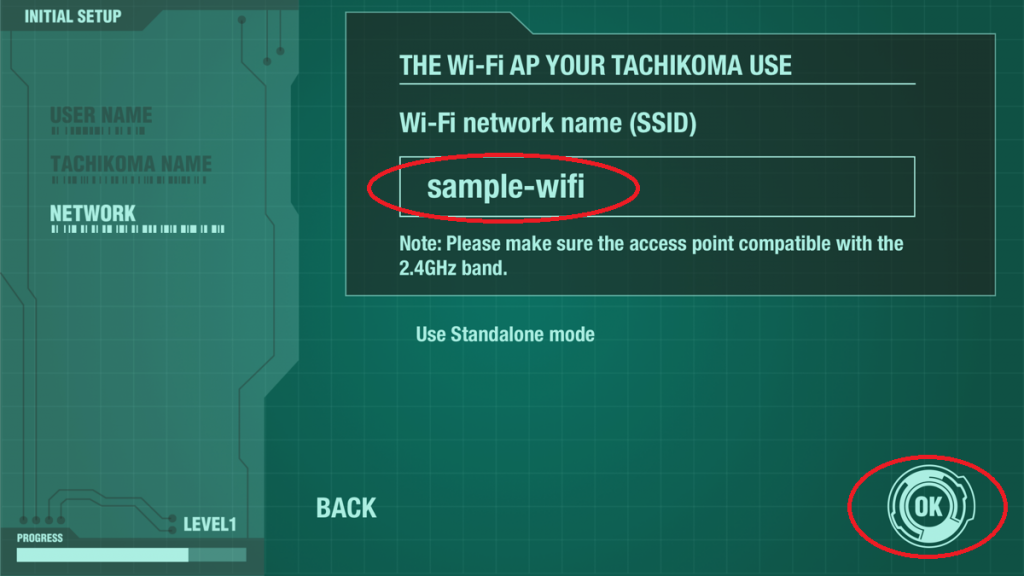
- Enter the Wi-Fi password, tap [OK] and confirm the QR code is displayed in the app.
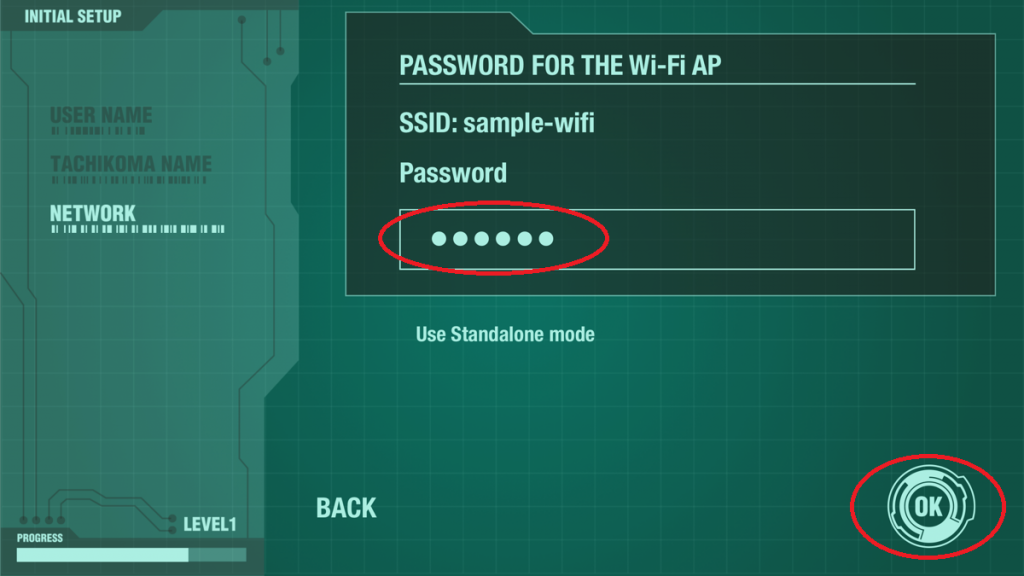

- Press the button on the bottom to enter QR code mode.
Tachikoma will say a greeting, “Ha-a-a-i !!”, “Na-n-de-sho-u”, etc. when it enters QR code mode.
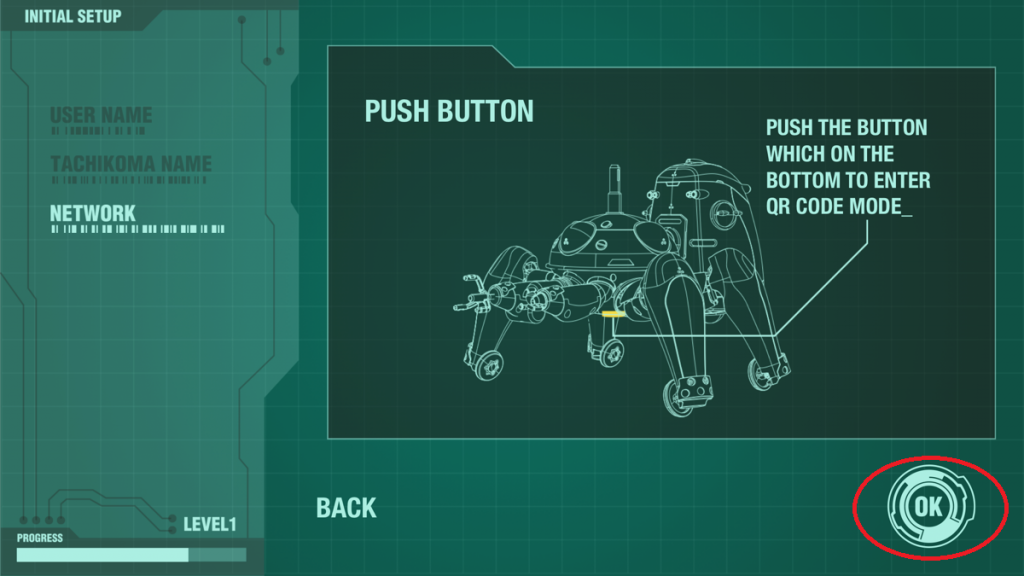
- Hold your phone 10-15 cm from Tachikoma’s camera. Tachikoma says “Hum, Hum” when QR code reading is successful.
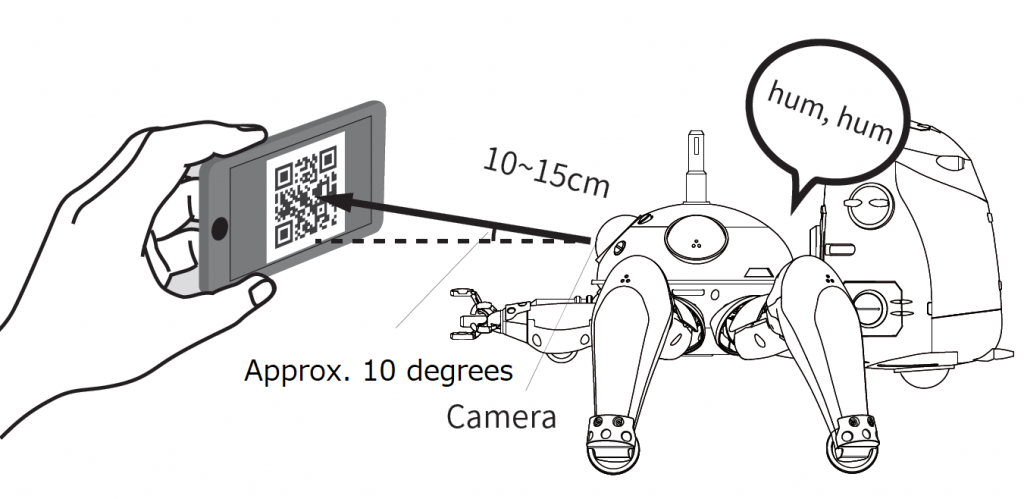
-
The image below will be displayed in the app when initial setup is complete.
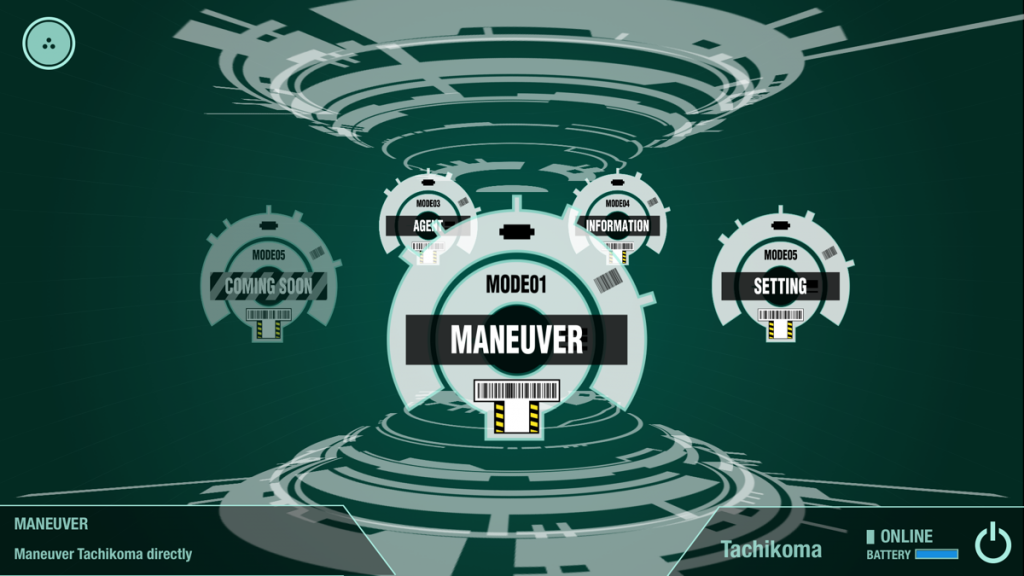
How to select registered Tachikomas
- Launch the app and connect to your Tachikoma.
- Tap the icon in the upper left corner.
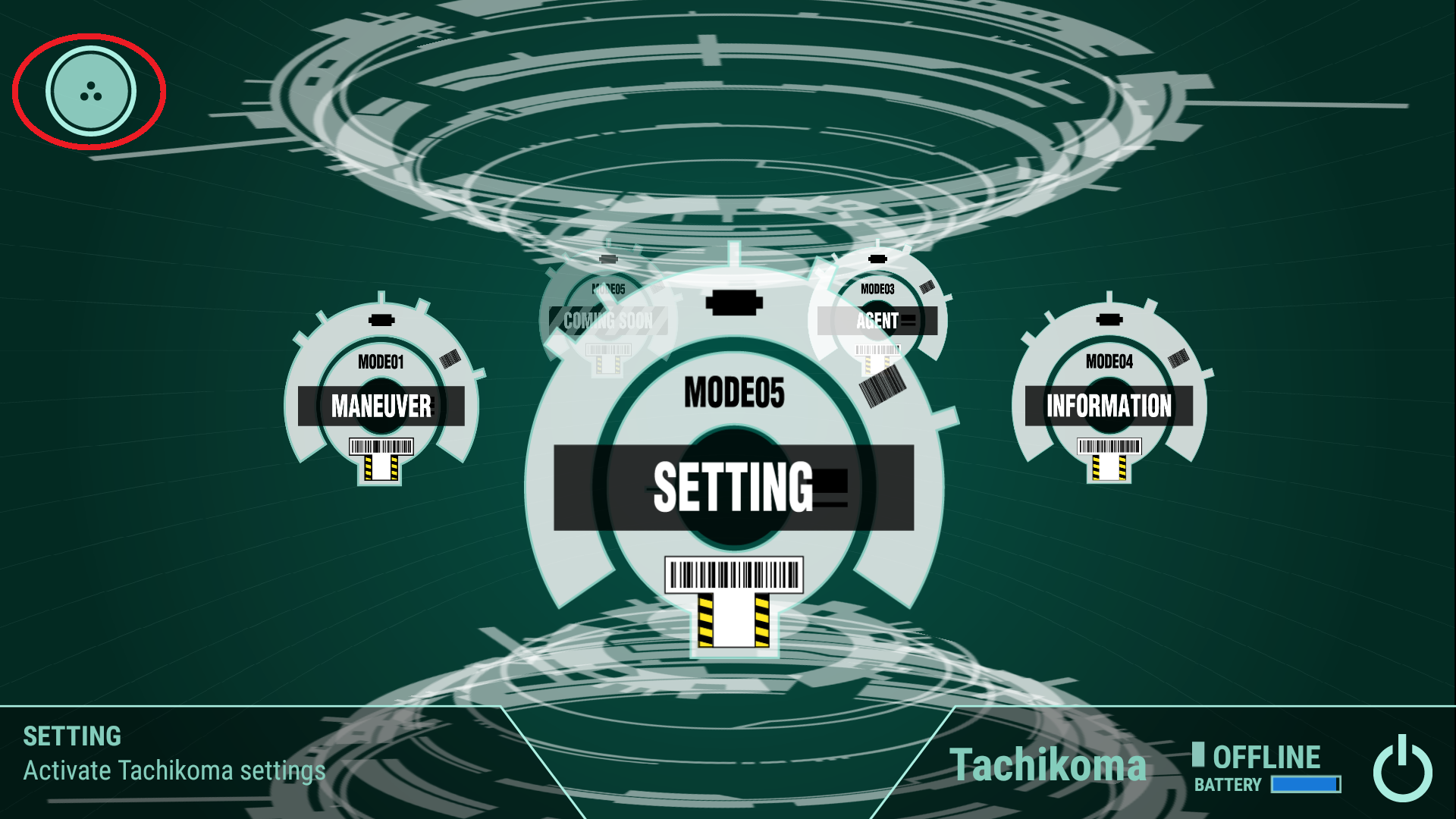
- Registered Tachikomas are listed in the app. Select any Tachikoma you want to control.
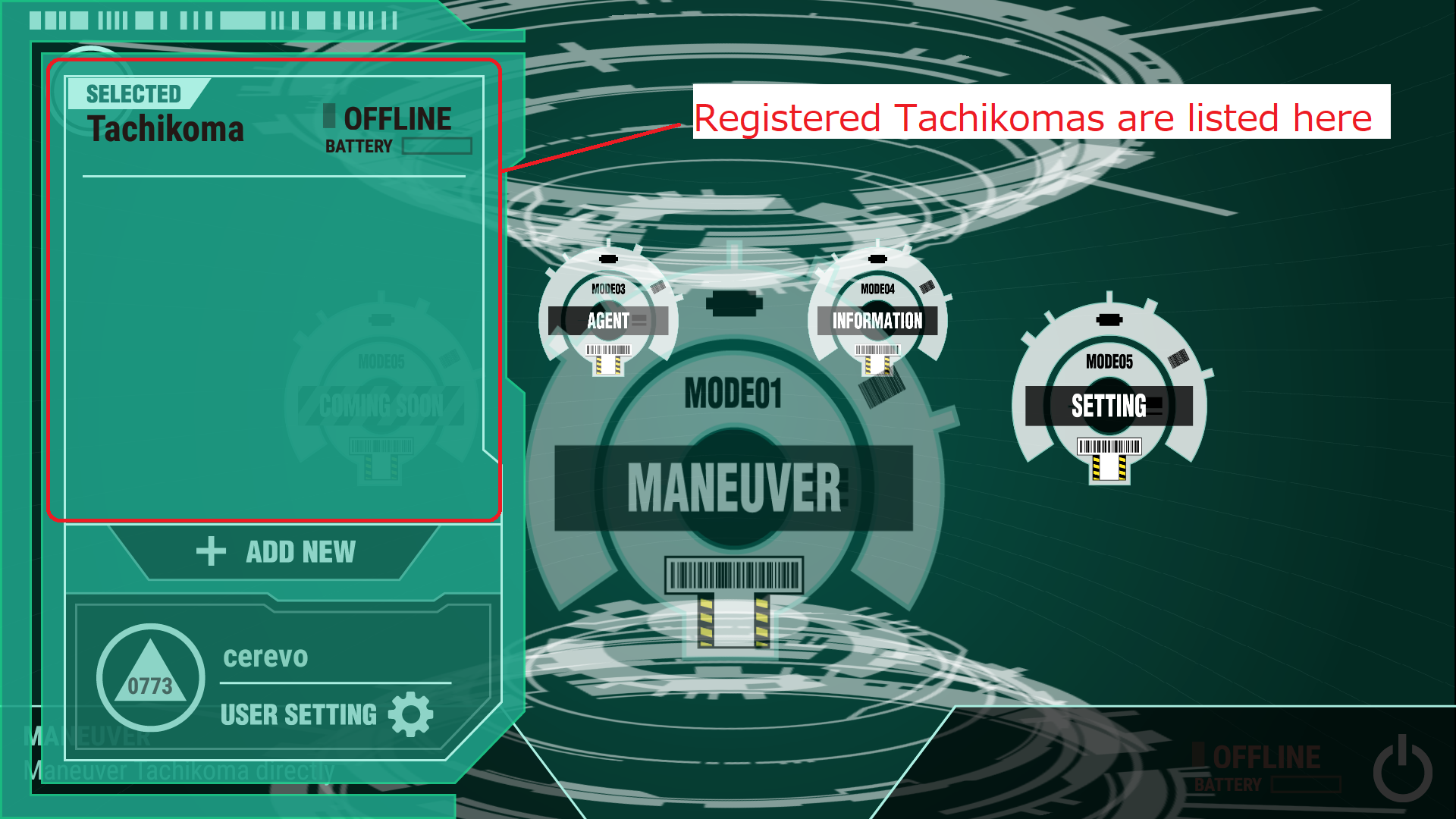
How to delete registered Tachikomas
See this link