Forse reset
- Remove an AC adapter.
- Press and hold the Main button for 3 seconds
- The Pod LED will turn off when Tachikoma shuts down.
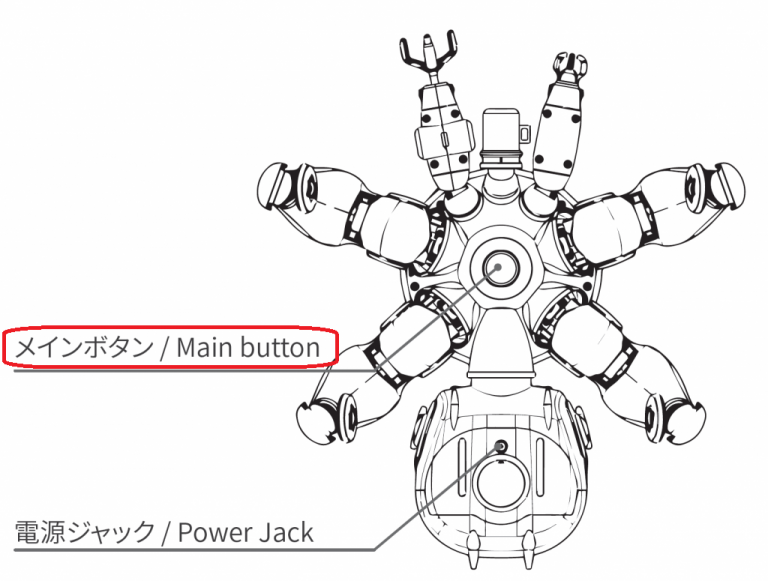
Factory reset
Follow the steps below to do a factory reset.
A factory reset will reset all data and settings to default and cannot be undone. Please be careful.
- Remove the pod lid. Carefully handle the pod lid while removing.
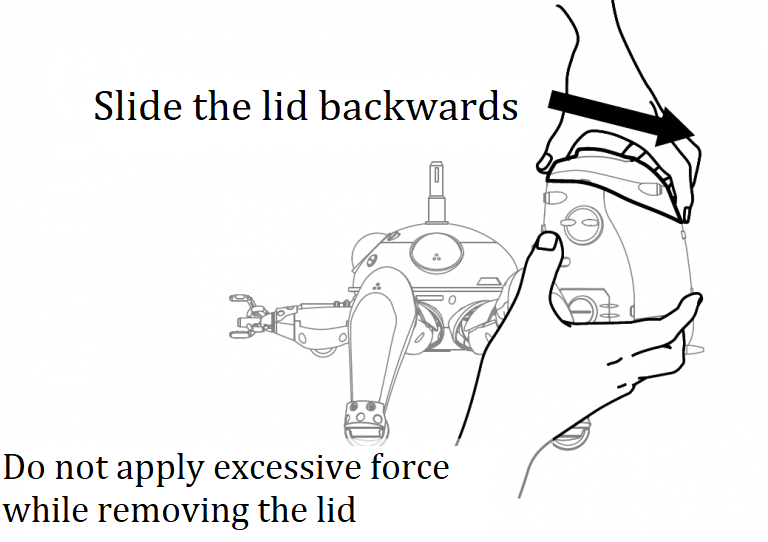
- Firmly press the initialize button for 3 seconds using a thin, stiff object.
**Do not use a needle or other sharp metal objects to press the button. Doing so may cause a malfunction or an electrical short circuit.
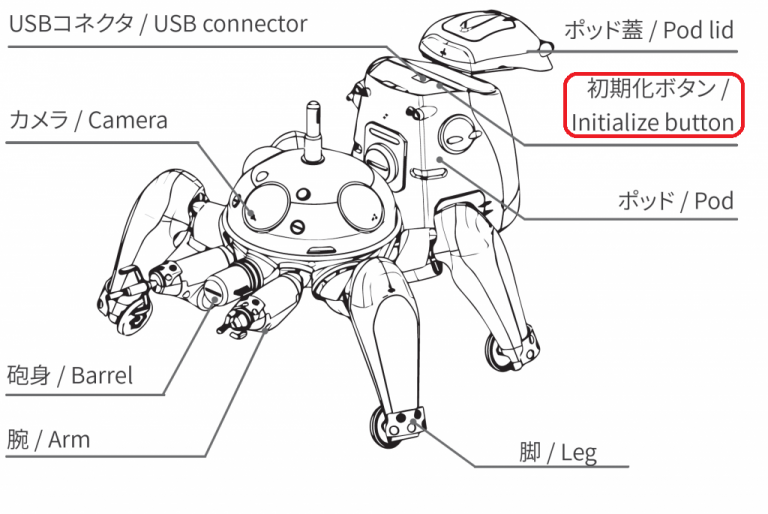
- Release the initialize button when the pod LED turns off.
Wait for Tachikoma to reboot. - Factory reset is complete when Tachikoma reboots.
Please complete initial setup again after a factory reset.