You can transfer setup information to another smartphone.
After transferring, you will be able to skip initial setup and see photos and researched data which were taken by Tachikoma, on the new smartphone.
Get a code
In order to do and Account transfer you will need to get a code from the original smartphone.
Please follow the steps below to get a code.
- Tap the icon in the upper left corner.
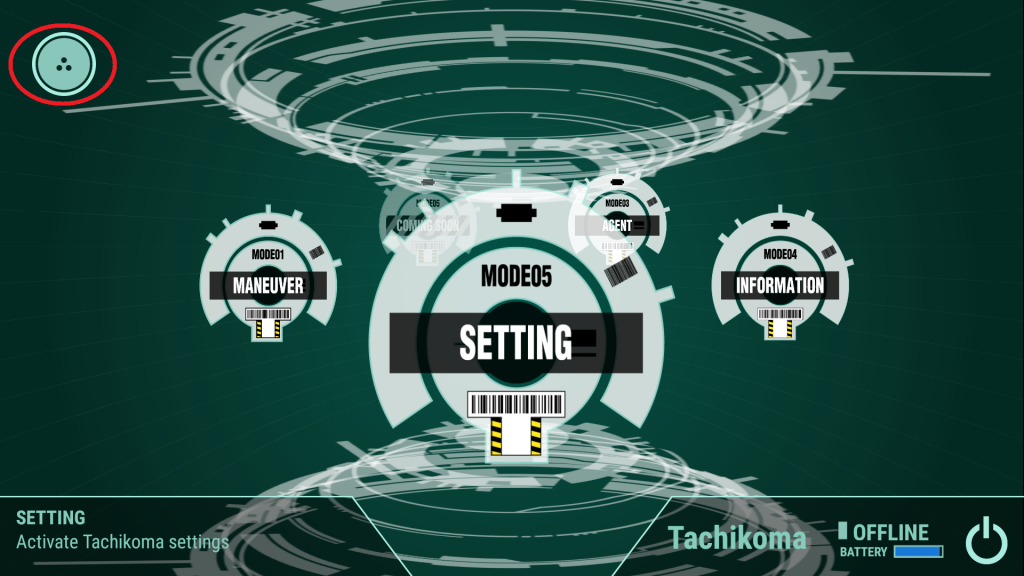
- Tap [USER SETTING]
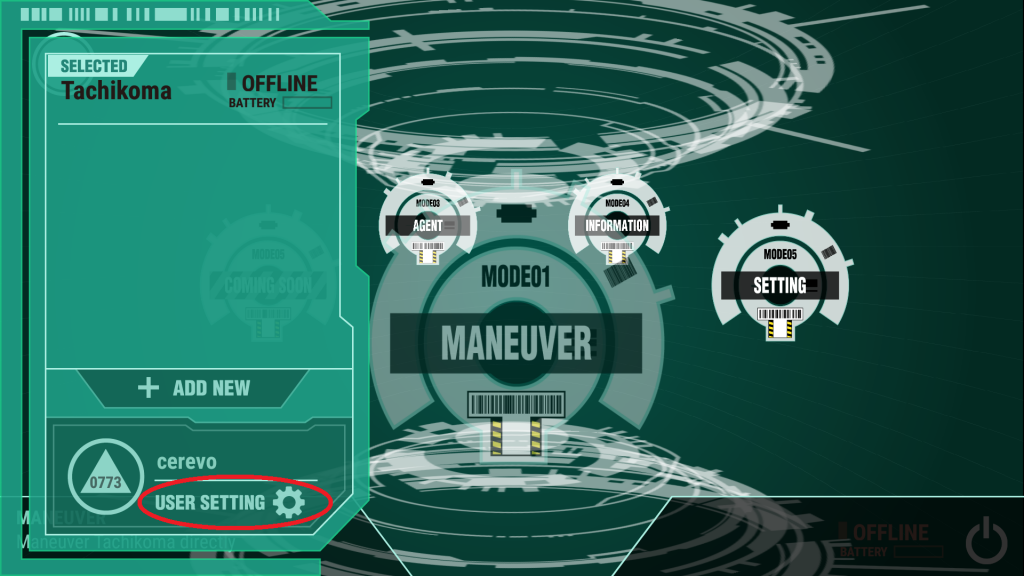
- Tap [GET CODE] on the Account Transfer row.
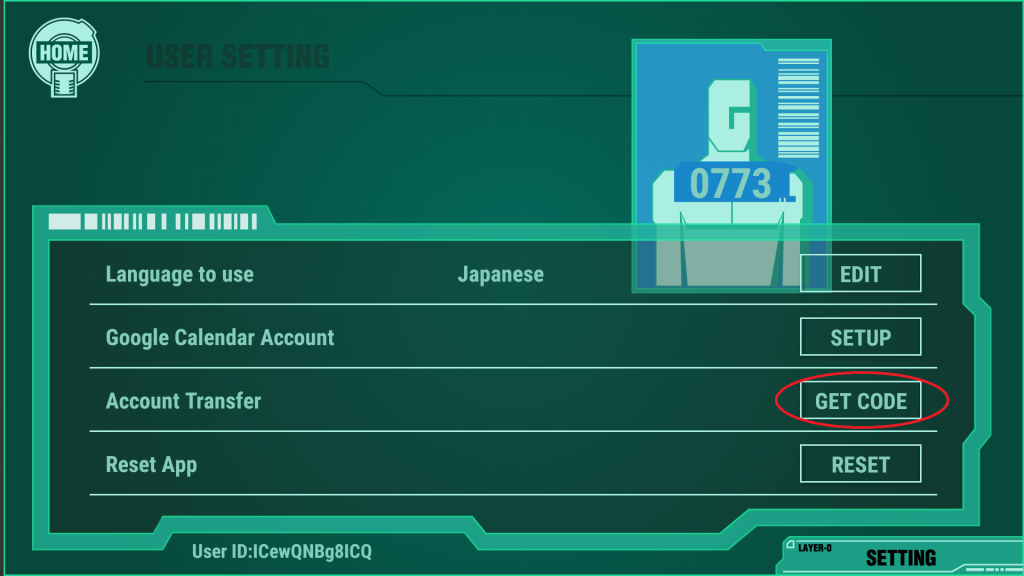
- Enter the password and tap [OK].
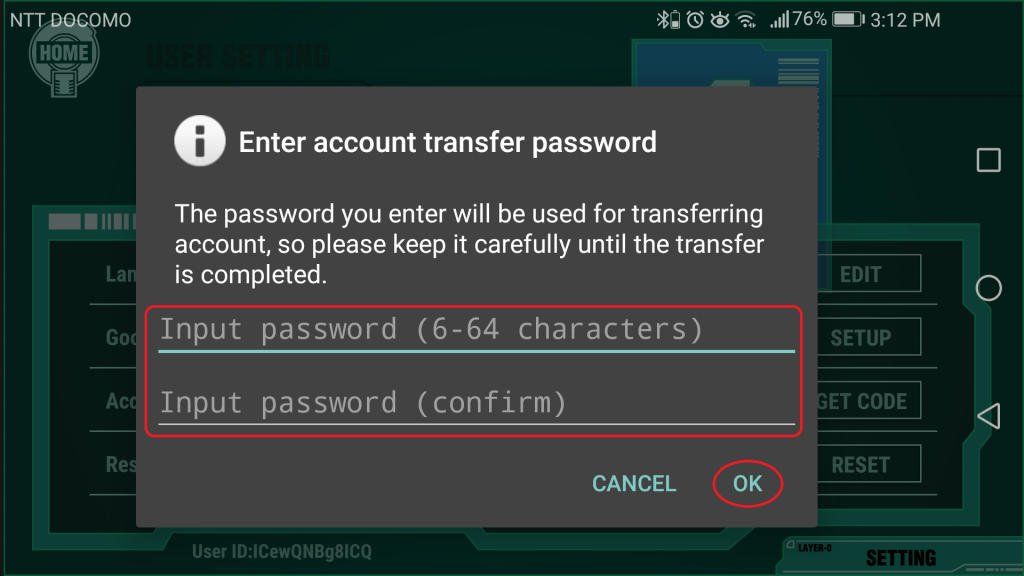
- A code will be displayed in the app.
Tap [OK] after making a note of it.
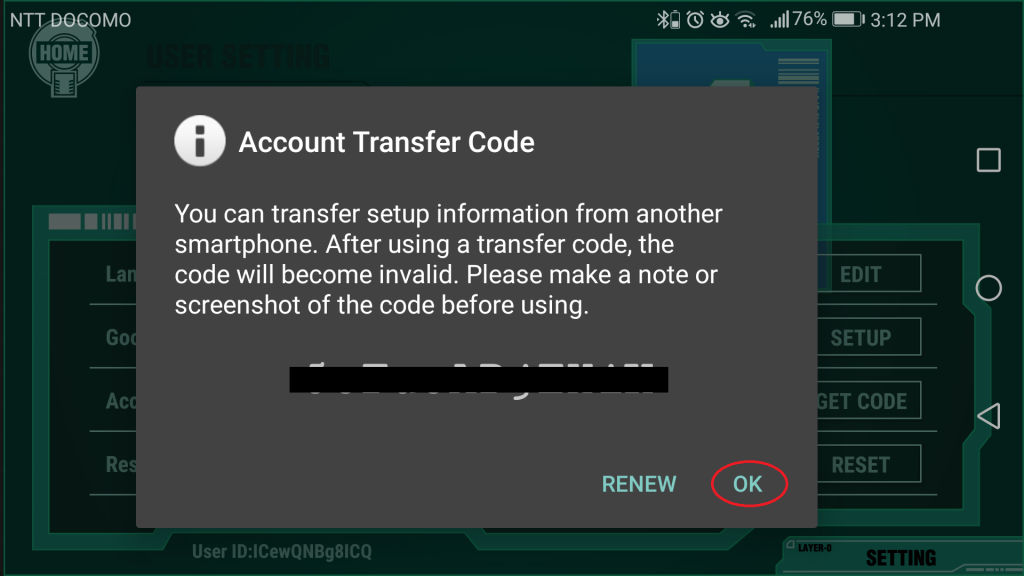
Account transfer
- Launch the app and tap [MOVING]
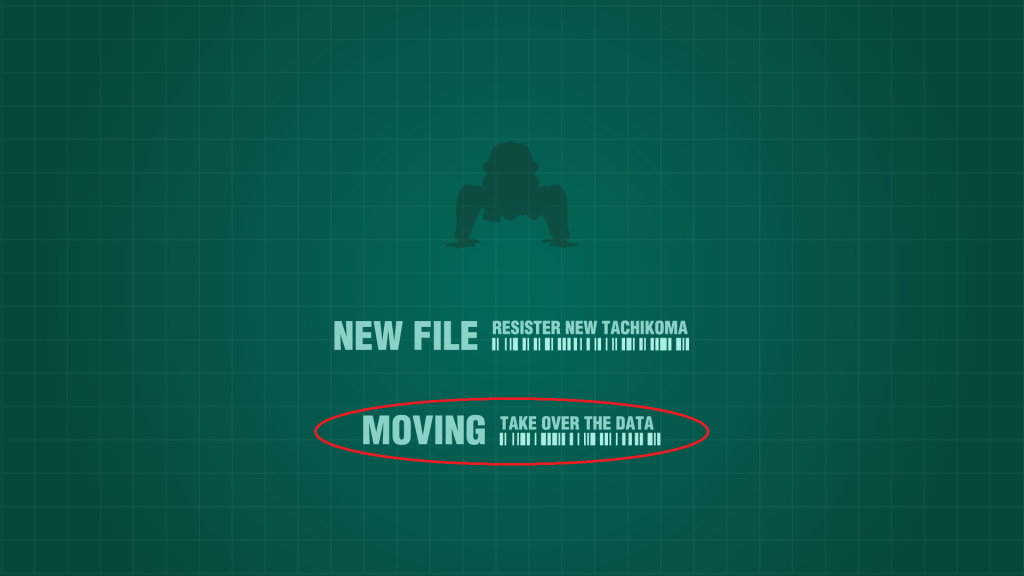
- Enter the code and password and then tap [OK]
