Tachikoma will speak out loud an error message when an error happens.
Please read the following information when your Tachikoma speaks an error message.
Tachikoma will sequentially speak multiple error messages when several errors happen.
*Tachikoma will speak error messages only in Japanese. There are no English error messages.
“U-wa-a ta-su-ke-te!”
- Please check if legs of the unit are not spead too wide. If they are, lift the unit, confirm legs return to the correct posture and then restart.
- Please contact our support team (support-global@cerevo.com) if you cannot solve the problem.
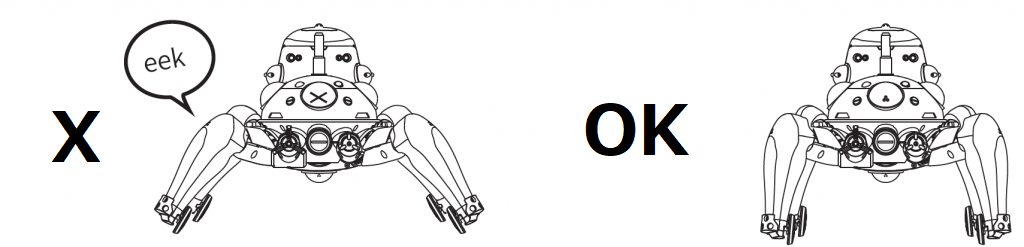
“Ji-ko-shi-n-da-n pu-ro-gu-ra-mu ni i-jo-u ga de-te-ru-zo”
- Please contact our support team (support-global@cerevo.com) and include the following information.
- Tachikoma spoke this error message.
- Serial number
- Which function you used right before Tachikoma spoke this error message.
“A-re ne-tto ni se-tsu-zo-ku de-ki-ma-se-n-ne”,
“N-gu, n-gu…. tsu-na-ga-ra-na-i-no”,
“Jo-u-ho-u no u-mi ni se-tsu-zo-ku de-ki-na-i mi-ta-i”
- These error messages will be spoken when Wi-Fi setup fails.
- Please check if
- SSID and Wi-Fi password are both correct.
- Wi-Fi radio signal is strong enough.
- You are using 2.4GHz band Wi-Fi (Tachikoma does not support 5GHz band Wi-Fi).
- Please wait a few minutes and try connecting again. The problem may possibly be caused by temporary network issues.
- Please contact our support team (support-global@cerevo.com) if you cannot solve the problem.
“Ne-tto ga da-n-se-n shi-te-ma-su-ne.”,
“A-re ka-i-se-n ga ki-re-te-ru-mi-ta-i dazo?”,
“A-no, ne-tto ni tsu-na-i-de ho-shi-i-n-de-su-ke-do…”
- These error messages will be spoken when the connection between Tachikoma and the server is interrupted.
- Please wait a few minutes and try connecting again. The problem may possibly be caused by temporary network issues.
- Please contact our support team (support-global@cerevo.com) if you cannot solve the problem.